[Free DownLoad] - Books for CATIA V5/6 for Mechanical Engineer Part 1
[Free DownLoad] - Books for CATIA V5/6 for Mechanical Engineer Part 1
---------------------
1.

---------------------
1.
CATIA V5 - kurz und bündig: Grundlagen für Einsteiger
Book Description:
- Language: German.
Dieses Buch ermöglicht dem Anfänger der 3D-Modellierung einen effektiven Einstieg in die Arbeit mit CATIA V5 mit praktischen Übungsbeispielen. Die wichtigsten Befehle und Abläufe werden anschaulich dargestellt und erläutert. Der Schwerpunkt liegt dabei auf den grundlegenden Funktionen zur Modellierung von Einzelteilen und Baugruppen sowie zur Erstellung technischer Zeichnungen. Durch den Aufbau des Textes in Tabellenform kann das Buch nicht nur als Schritt-für-Schritt-Anleitung, sondern auch als Referenz für die tägliche Arbeit mit der Software genutzt werden. Aufgrund des didaktischen Konzepts ist es für das Selbststudium sehr gut geeignet.
---------------------
2.
2.
Tutorials And Examples for Beginners to CATIA Version 5
Book Description:
A simple to understand book for beginners in the designing software of CATIA V5. It consists of various examples and tutorials in a step-by-step basis in order to make the user fully understand the task of designing various 2D and 3D modules.
Link download: PDF
---------------------
3.
3.
CATIA V5-6R2014 for Designers
Book Description:
CATIA V5-6R2014 for Designers is a comprehensive textbook written with the intention of helping the readers effectively use all solid modeling tools and other features of CATIA V5-6R2014. This textbook provides elaborative and clear explanation of the tools of all commonly used workbenches of CATIA V5-6R2014. After reading this textbook, you will be able to create, assemble, and draft models. The chapter on the DMU Kinematics workbench will enable the users to create, edit, simulate, and analyze different mechanisms dynamically. The chapter on the FreeStyle workbench will enable the users to dynamically design and manipulate surfaces. The textbook explains the concepts through real-world examples and the tutorials used in this textbook ensure that the users can relate the knowledge gained from this textbook with the actual mechanical industry designs.
Link download: PDF
---------------------
4.
4.
Catia V5-6r2015 Basics – Part I: Getting Started And Sketcher Workbench
Book Description:
Getting Started with CATIA V5-6R2015
• Introduction to CATIA V5-6R2015
• File Types in CATIA V5
• Starting CATIA V5-6R2015
• User Interface
• Standard Toolbar
• Start Menu
• Menu bar
• Toolbar
• Status bar
• Specification Tree
• Dialogs
• Background
• Shortcut Keys
• Introduction to CATIA V5-6R2015
• File Types in CATIA V5
• Starting CATIA V5-6R2015
• User Interface
• Standard Toolbar
• Start Menu
• Menu bar
• Toolbar
• Status bar
• Specification Tree
• Dialogs
• Background
• Shortcut Keys
Sketcher Workbench
• Sketching in the Sketcher Workbench
• Draw Commands
• The Profile command
• Polygon
• Elongated Hole
• Cylindrical Elongated Hole
• Keyhole Profile
• Line
• Infinite Line
• Bi-Tangent Line
• Bisecting Line
• Line Normal to Curve
• Axis
• Ellipse
• Points by Clicking
• Point by Using Coordinates
• Equidistant Points
• Intersection Point
• Projection Point
• Align Points
• Spline
• Connect
• The Constraint command
• Over-constrained Sketch
• Auto Constraint
• Edit Multi-Constraint
• Contact Constraint
• Constraints Defined in Dialog
• The Fix Together command
• Display Geometrical Constraints
• Sketch Solving Status
• Sketch Analysis
• Construction/Standard Element
• The Corner command
• The Chamfer command
• The Quick Trim command
• The Break command
• The Close Arc command
• The Complement command
• The Trim command
• The Mirror command
• The Symmetry command
• The Translate command
• The Rotate command
• The Scale command
• The Offset Curve command
• Sketching in the Sketcher Workbench
• Draw Commands
• The Profile command
• Polygon
• Elongated Hole
• Cylindrical Elongated Hole
• Keyhole Profile
• Line
• Infinite Line
• Bi-Tangent Line
• Bisecting Line
• Line Normal to Curve
• Axis
• Ellipse
• Points by Clicking
• Point by Using Coordinates
• Equidistant Points
• Intersection Point
• Projection Point
• Align Points
• Spline
• Connect
• The Constraint command
• Over-constrained Sketch
• Auto Constraint
• Edit Multi-Constraint
• Contact Constraint
• Constraints Defined in Dialog
• The Fix Together command
• Display Geometrical Constraints
• Sketch Solving Status
• Sketch Analysis
• Construction/Standard Element
• The Corner command
• The Chamfer command
• The Quick Trim command
• The Break command
• The Close Arc command
• The Complement command
• The Trim command
• The Mirror command
• The Symmetry command
• The Translate command
• The Rotate command
• The Scale command
• The Offset Curve command
Link download: PDF
---------------------
5.
5.
Catia V5-6r2015 Basics – Part II: Part Modeling
Book Description:
This book is a continuation of CATIA V5-6R2015-Part I. The topics covered in this book are listed below:
Basic Sketch Based Features
• Pad
• Shaft
• Project 3D Elements
• The Plane command
• Offset from plane
• Parallel through Point
• Through three points
• Through two lines
• Through point and line
• Through planar curve
• Normal to curve
• Tangent to surface
• Equation
• Mean through points
• Coordinates
• On curve
• On Plane
• On Surface
• Circle/Sphere/Ellipse center
• Tangent on curve
• Between
• Line
• Additional options of the Pad and Pocket commands
• Limits
• Thick
• View commands
• Measure Commands
• Pad
• Shaft
• Project 3D Elements
• The Plane command
• Offset from plane
• Parallel through Point
• Through three points
• Through two lines
• Through point and line
• Through planar curve
• Normal to curve
• Tangent to surface
• Equation
• Mean through points
• Coordinates
• On curve
• On Plane
• On Surface
• Circle/Sphere/Ellipse center
• Tangent on curve
• Between
• Line
• Additional options of the Pad and Pocket commands
• Limits
• Thick
• View commands
• Measure Commands
Holes and Dress-Up Features
• Hole
• Simple Hole
• Counterbored Hole
• Countersunk Hole
• Tapered Hole
• Threaded Hole
• The Thread/Tap command
• The Edge Fillet command
• Limiting element(s)
• Blend corner(s)
• Variable Radius Fillet
• Chordal Fillet
• Face-Face Fillet
• Tritangent Fillet
• The Chamfer command
• Draft Angle
• Draft Reflect Line
• Variable Angle Draft
• Shell
• Hole
• Simple Hole
• Counterbored Hole
• Countersunk Hole
• Tapered Hole
• Threaded Hole
• The Thread/Tap command
• The Edge Fillet command
• Limiting element(s)
• Blend corner(s)
• Variable Radius Fillet
• Chordal Fillet
• Face-Face Fillet
• Tritangent Fillet
• The Chamfer command
• Draft Angle
• Draft Reflect Line
• Variable Angle Draft
• Shell
Patterned Geometry
• The Mirror command
• Rectangular Pattern
• Circular Pattern
• User Pattern
• Scaling
• Affinity
• The Mirror command
• Rectangular Pattern
• Circular Pattern
• User Pattern
• Scaling
• Affinity
Rib Features
• The Rib command
• The Slot command
• The Rib command
• The Slot command
Multi Section Solids
• The Multi-sections Solid command
• Types of the Cross-sections
• Couplings
• Spines
• Guides
• Relimitation
• Removed Multi-sections Solid
• The Multi-sections Solid command
• Types of the Cross-sections
• Couplings
• Spines
• Guides
• Relimitation
• Removed Multi-sections Solid
Additional Features and Multibody Parts
• Stiffener
• Solid Combine
• Multi-body Parts
• Creating Multi-bodies
• Insert in new body
• Assemble
• Add
• Remove
• Intersect
• Union Trim
• Remove Lump
• Stiffener
• Solid Combine
• Multi-body Parts
• Creating Multi-bodies
• Insert in new body
• Assemble
• Add
• Remove
• Intersect
• Union Trim
• Remove Lump
Modifying Parts
• Edit Sketches
• Edit Feature Definition
• Edit Feature Parameters
• Deactivate Features
• Activate Features
• Changing the Sketch Support
• Edit Sketches
• Edit Feature Definition
• Edit Feature Parameters
• Deactivate Features
• Activate Features
• Changing the Sketch Support
Link download: PDF
---------------------
6.
6.
Catia V5-6r2015 Basics – Part III: Assembly Design, Drafting, Sheetmetal Design, And Surface Design
Book Description:
This book is a continuation of CATIA V5-6R2015-Part II
Link download: PDF
------------------------------
Updating--------------------
[Free DownLoad] - Books for CATIA V5/6 for Mechanical Engineer Part 2






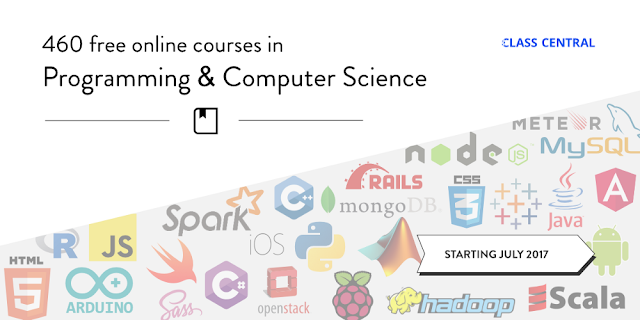
Wow what a great blog, i really enjoyed reading this, good luck in your work. Private Tuition in Mumbai
ReplyDeleteCan't work of your links use Gmail folder for downloading easy way downloading
ReplyDeleteThanks a lot for sharing this amazing knowledge with us. This site is fantastic. I always find great knowledge from it. Design of machine elements
ReplyDelete