[Free DownLoad] - Books for Autodesk Inventor Designers Part 1
1. Autodesk Inventor 2016 Learn by doing
Book Description:
The purpose of Autodesk Inventor 2016 Learn by doing is to introduce 3D parametric modeling using Autodesk Inventor 2016. This text is intended to be used as a self-learning guide for students and professionals. It helps you to learn Autodesk Inventor 2016 in a learn-by-doing fashion.
This textbook contains a series of eight tutorial style chapters designed for beginners. You learn all the important 3D parametric modeling techniques and concepts by creating relevant models. This text is also helpful to existing Autodesk Inventor 2016 users to upgrade from a previous release of the software.
The basic intent of this book is to make you to create more designs using Autodesk Inventor 2016. Each chapter introduces new tools and features based on previous chapters. Therefore, this book serves as a good introduction to the field of Computer Aided Engineering.
Table of Contents
1. Getting Started with Inventor 2016
2. Part Modeling Basics
3. Assembly Basics
4. Creating Drawings
5. Additional Modeling Tools
6. Sheet Metal Modeling
7. Top-Down Assembly and Motion Simulation
8. Dimensions and Annotations
2. Part Modeling Basics
3. Assembly Basics
4. Creating Drawings
5. Additional Modeling Tools
6. Sheet Metal Modeling
7. Top-Down Assembly and Motion Simulation
8. Dimensions and Annotations
Download here: Click
------------------------------------
2. Autodesk Inventor 2016 For Designers
Book Description:
Autodesk Inventor 2016 for Designers is a comprehensive textbook that introduces the users to Autodesk Inventor 2016, a feature-based 3D parametric solid modeling software. All environments of this solid modeling software are covered in this textbook with thorough explanation of commands, options, and their applications to create real-world products. The mechanical engineering industry examples that are used as tutorials and the related additional exercises at the end of each chapter help the users to understand the design techniques used in the industry to design a product. Additionally, the author emphasizes on the solid modeling techniques that will improve the productivity and efficiency of the users.
After reading this textbook, the users will be able to create solid parts, sheet metal parts, assemblies, weldments, drawing views with bill of materials, presentation views to animate the assemblies, and apply direct modeling techniques to facilitate rapid design prototyping. Also, the users will learn the editing techniques that are essential for making a successful design.
Download here: Click
-------------------------------
3. Autodesk Inventor 2015 for Designers
Book Description:
This textbook introduces the readers to Autodesk Inventor 2015, the world's leading parametric solid modeling software. In this textbook, the author emphasizes on the solid modeling techniques that improve the productivity and efficiency of the users. Also, the chapters are structured in a pedagogical sequence that makes this textbook very effective in learning the features and capabilities of the software.
This textbook consists of 19 pedagogically sequenced chapters covering the Part, Assembly, Drafting, Presentation, Sheet Metal and Weldments environments of Autodesk Inventor 2015. In addition, this textbook covers the basics of FEA, Autodesk Inventor Simulation, and Mold Design. Each new section begins with a command box that provides a brief information of the Autodesk Inventor tools discussed in that section. The text is supported by relevant tutorials that have been created using these tools. This tutorial approach allows the user to use this textbook initially as a learning tool and then later as a reference material.
Download here: Click
----------------------------------------
4. Mastering Autodesk Inventor 2014 and Autodesk Inventor LT 2014
Book Description:
An Autodesk Official Press guide to the powerful mechanical design software
Autodesk Inventor has been used to design everything from cars and airplanes to appliances and furniture. This comprehensive guide to Inventor and Inventor LT features real-world workflows and work environments, and is packed with practical tutorials that focus on teaching Inventor tips, tricks, and techniques. Additionally, you can download datasets to jump in and practice on any exercise.
This reference and tutorial explains key interface conventions, capabilities, tools, and techniques, including design concepts and application, parts design, assemblies and subassemblies, weldment design, and the use of Design Accelerators and Design Calculators. There's also detailed coverage of design tactics for large assemblies, effective model design for various industries, strategies for effective data and asset sharing, using 2D and 3D data from other CAD systems, and improving designs by incorporating engineering principles.
- Uses real-world sample projects so you can quickly grasp the interface, tools, and processes
- Features detailed documentation on everything from project set up to simple animations and documentation for exploded views, sheet metal flat patterns, plastic part design, and more
- Covers crucial productivity-boosting tools, iLogic, data exchange, the Frame Generator, Inventor Studio visualization tools, dynamic simulation and stress analysis features, and routed systems features
- Downloadable datasets let you jump into the step-by-step tutorials anywhere
Mastering Autodesk Inventor and Autodesk Inventor LT is the essential, comprehensive training guide for this powerful software.
Download here: Click
------------------------------------
5.
Book Description:
This Edition has been extensively revised, including one new design problem, weld calculator and new shape generator. This book has been written using actual design problems, all of which have greatly benefited from the use of Simulation technology. For each design problem, I have attempted to explain the process of applying Inventor Simulation using a straightforward, step by step approach, and have supported this approach with explanation and tips. At all times, I have tried to anticipate what questions a designer or development engineer would want to ask whilst he or she were performing the task and using Inventor Simulation.
Download here: Click
-------------------------------------------
Updating......
[Free DownLoad] - Books for Autodesk Inventor Designers Part 2





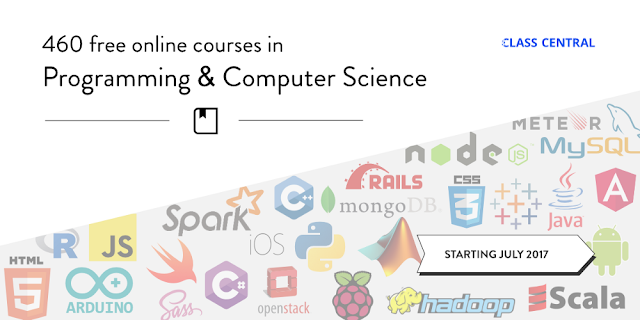

Comments
Post a Comment