Lesson 7: JavaFX FlowPane Layout Tutorial
Lesson 7: JavaFX FlowPane Layout Tutorial
1- FlowPane Layout
2- FlowPane example
3- Design FlowPane on Scene Builder
automatically pushes the subcomponents down to next line if the current row is filled up.



shows the FlowPane design with Scane Builder.







1- FlowPane Layout
2- FlowPane example
3- Design FlowPane on Scene Builder
1- FlowPane Layout
FlowPane is a container. It arranges the consecutive subcomponents on a row, and
2- FlowPane example
FlowPaneDemo.java
1
2
3
4
5
6
7
8
9
10
11
12
13
14
15
16
17
18
19
20
21
22
23
24
25
26
27
28
29
30
31
32
33
34
35
36
37
38
39
40
41
42
43
44
45
46
47
48
49
50
51
52
53
54
55
56
57
58
59
60
61
| package org.o7planning.javafx.flowpane;import javafx.application.Application;import javafx.geometry.Insets;import javafx.scene.Scene;import javafx.scene.control.Button;import javafx.scene.control.CheckBox;import javafx.scene.control.RadioButton;import javafx.scene.control.TextField;import javafx.scene.layout.FlowPane;import javafx.stage.Stage;public class FlowPaneDemo extends Application { @Override public void start(Stage primaryStage) throws Exception { FlowPane root = new FlowPane(); root.setHgap(10); root.setVgap(20); root.setPadding(new Insets(15,15,15,15)); // Button 1 Button button1= new Button("Button1"); root.getChildren().add(button1); // Button 2 Button button2 = new Button("Button2"); button2.setPrefSize(100, 100); root.getChildren().add(button2); // TextField TextField textField = new TextField("Text Field"); textField.setPrefWidth(110); root.getChildren().add(textField); // CheckBox CheckBox checkBox = new CheckBox("Check Box"); root.getChildren().add(checkBox); // RadioButton RadioButton radioButton = new RadioButton("Radio Button"); root.getChildren().add(radioButton); Scene scene = new Scene(root, 550, 250); primaryStage.setTitle("FlowPane Layout Demo"); primaryStage.setScene(scene); primaryStage.show(); } public static void main(String[] args) { launch(args); } } |
Running the example:
3- Design FlowPane on Scene Builder
It is easy for you to design the interface by using JavaFX Scane Builder. This below illustration
- File/New/Other..
Open with Scene Builder:
Add Nodes to FlowPane.
Setting Vgap, Hgap and padding.
Preferred width, Preferred height
Row Valignment & Column Halignment.

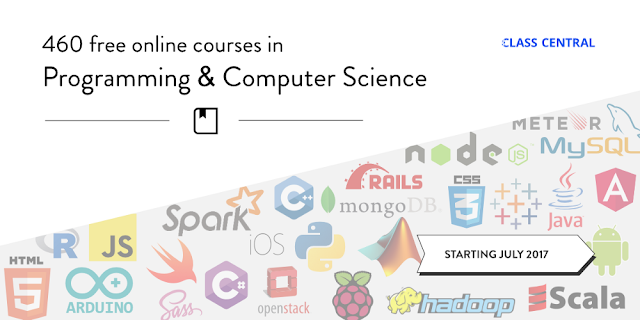

great
ReplyDelete